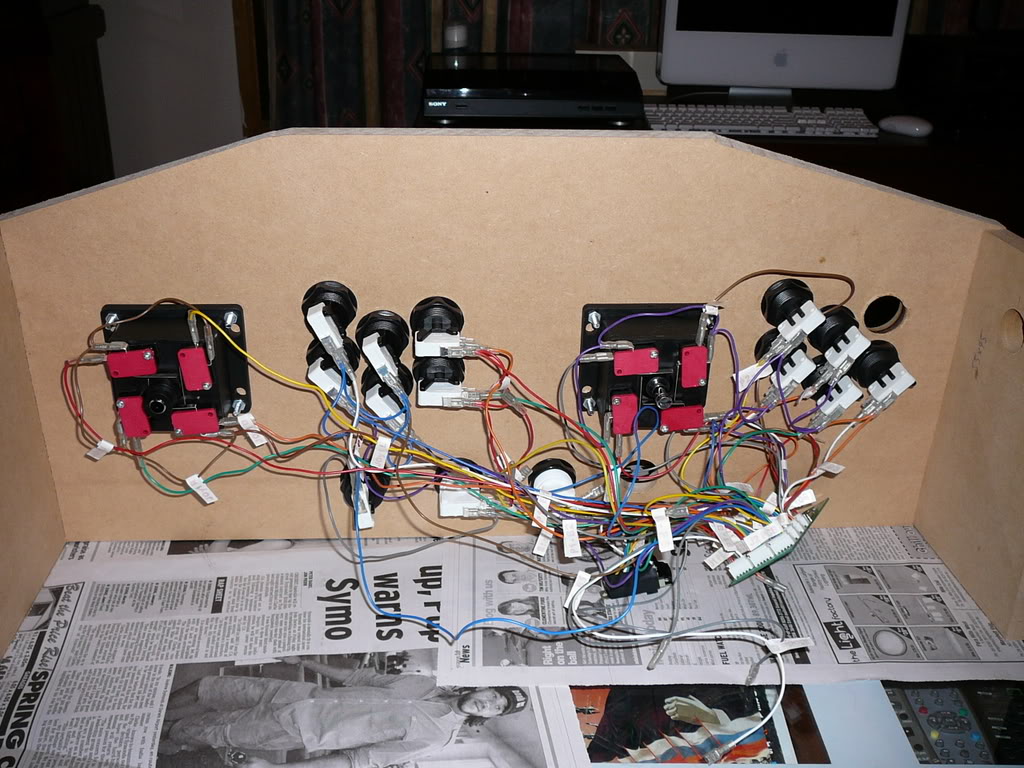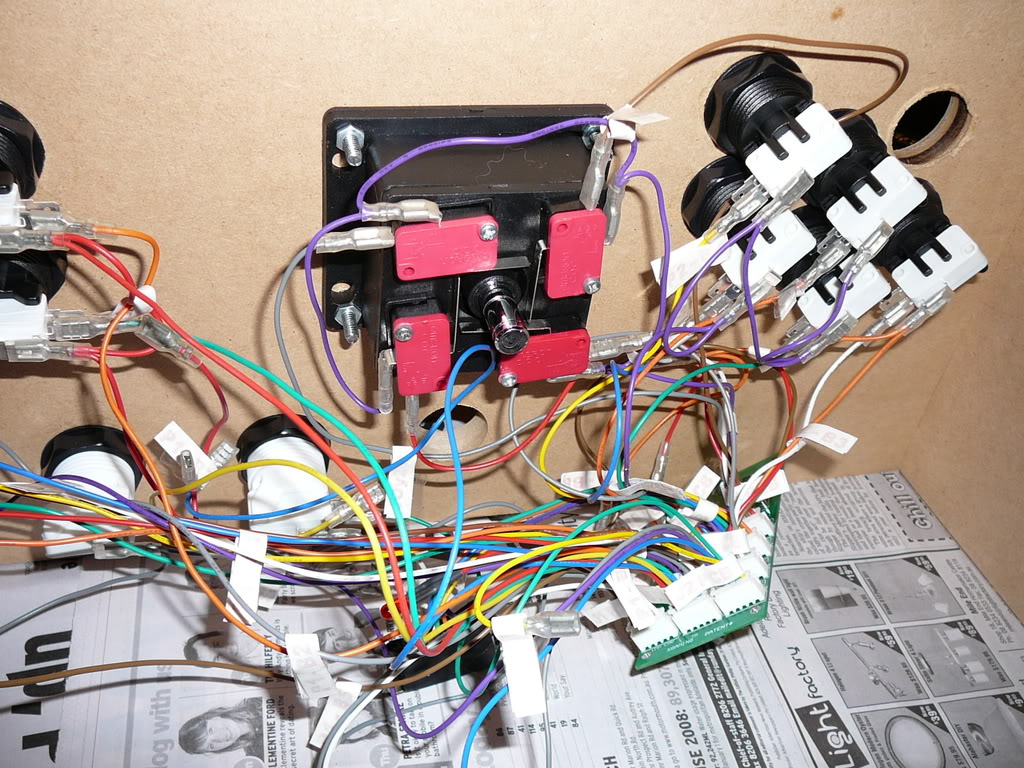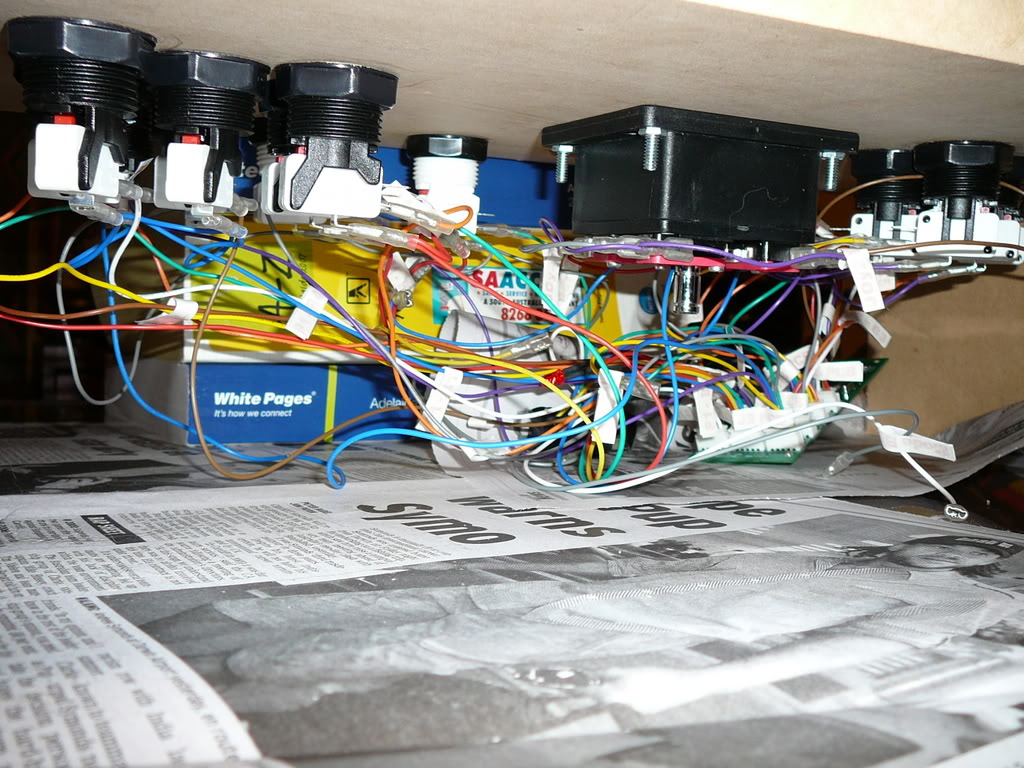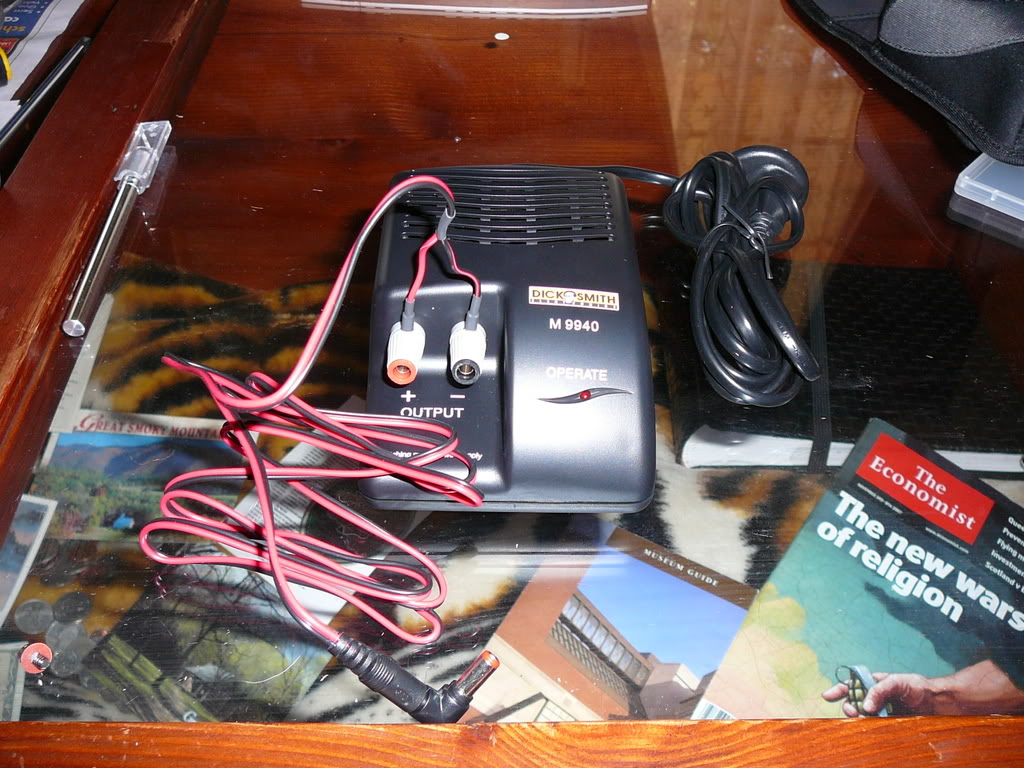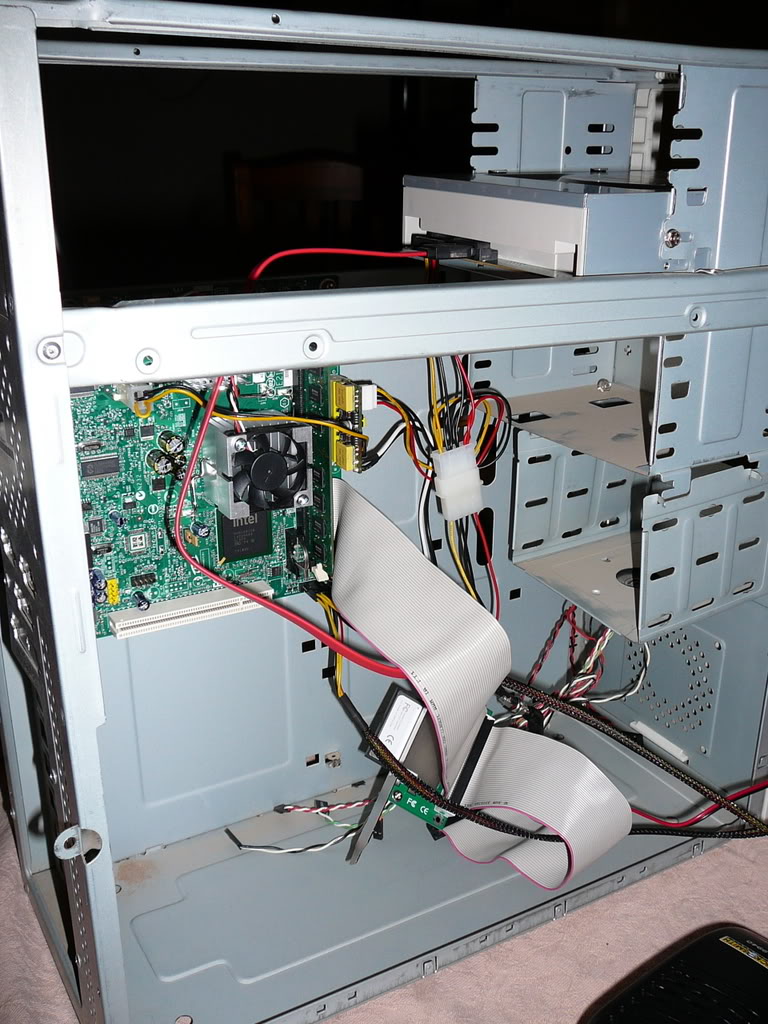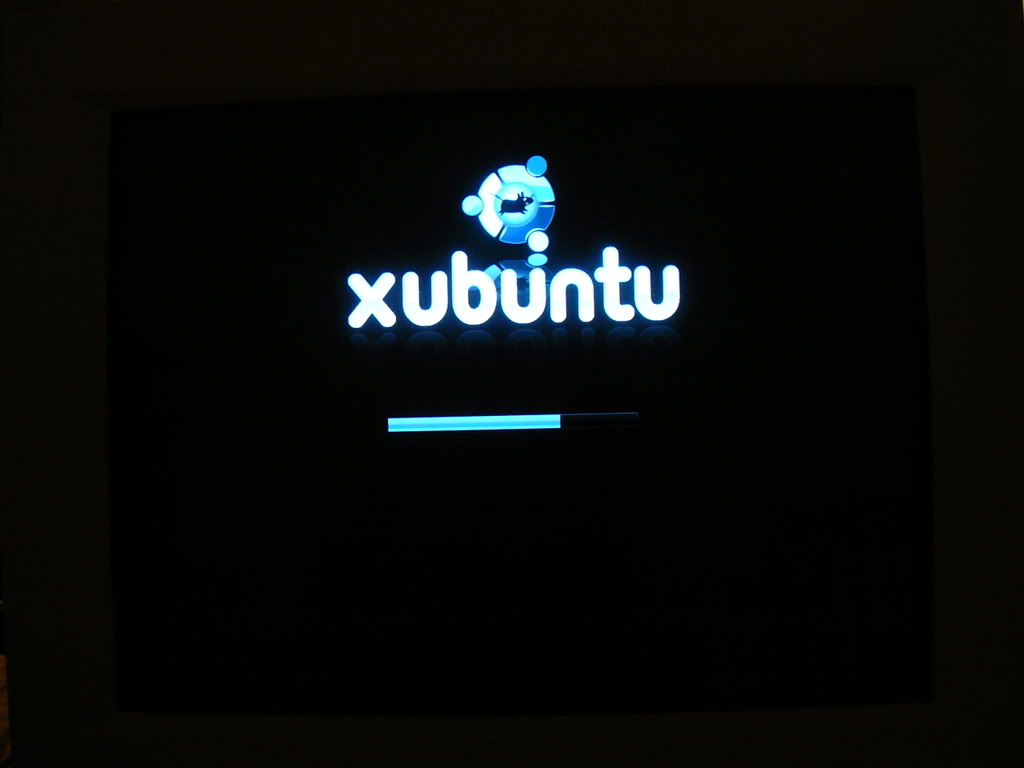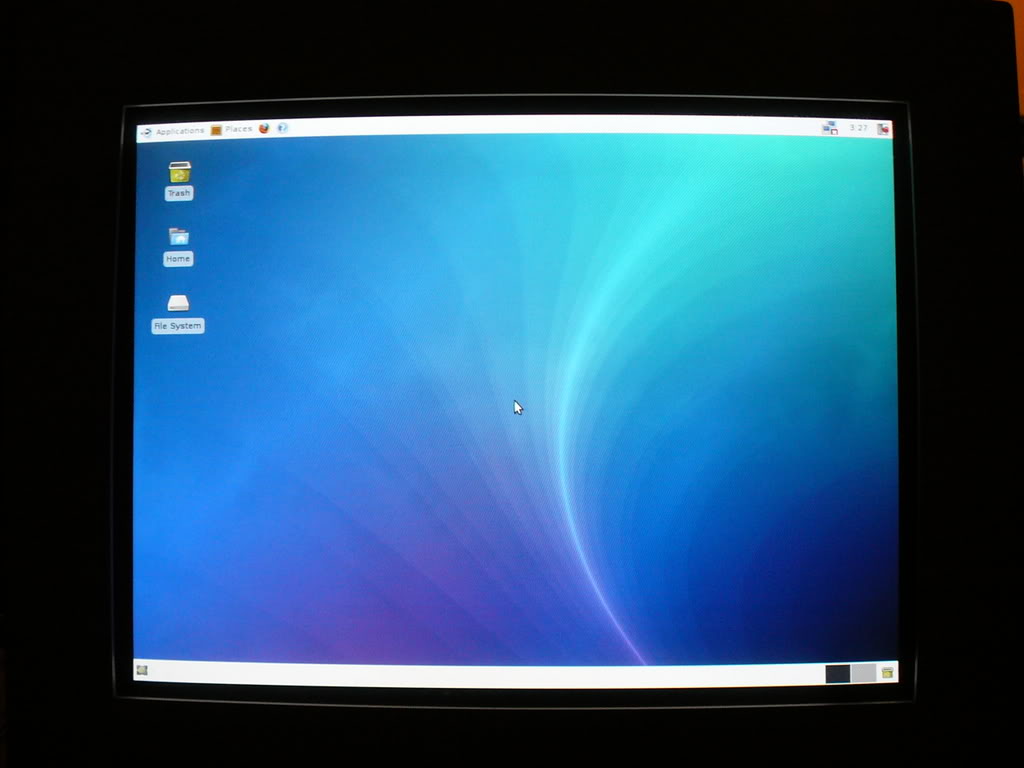prototype
Started making a proto-type control panel over the weekend. Made a couple errors and ran out of time, but learnt a great deal, like which drill bits to use, size etc. Having the right tools is very important, so might end up building it up in the riv given the old man has all the tools.
I definitely think that the JAMMA arcade with the 1080 in 1 game pcb is the best way to go. However, i dont really have the money to pursue this option at the moment as i have to basically replace the wheels on my car (brakes and tyres ), so that will be delayed for a couple months.
In the meantime i'm continuing to work on a mini MAME system and building my own mini pc system.